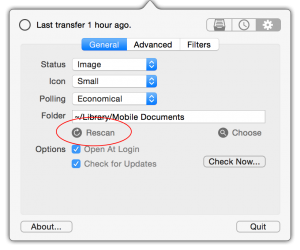You can now get news and updates on TaskCard by following us on Facebook!
DockShelf and OS X El Capitan
DockShelf is compatible with 10.11 and no new bugs have been found.
There is however a new feature which allows you to hide the menu bar and interferes DockShelf. When the menubar hides this signals DockShelf that the system has gone into full screen modes and automatically hides.
The end result of this means if you use menu bar hiding DockShelf will be hidden as well and not very usable. For now you’ll probably have to not use menu hiding along with DockShelf but a workaround for this is currently being worked on.
iCloudStatus 1.1 Released
The first iCloudStatus update has been released with some important new features which users have been waiting for since the initial release.
1) You can now rescan the iCloud directory for transfers currently in progress (see the “Rescan” button in the preferences tab).
Please note that scanning is slow so if you choose a directory that contains thousands of files this could take minutes. If possible try to choose a folder inside the iCloud Drive directory which contains the fewest amount of files you want t start tracking status for.
2) There is now a welcome screen that lets you choose to track only iCloud Drive or all iCloud documents, like if you save a file in TextEdit, Numbers, Pages etc… to iCloud you will see status.
3) As an optional preference iCloudStatus now tracks the status of incoming downloads. For example, if you upload a file on an iOS device status will be shown on your Mac(s).
If you’re not interested in this feature feel free to turn it off in the preferences because it will use more CPU when processing transfers and add a delay to notifications when transfers are complete.
Other minor improvements and bug fixes:
- Preference to only show notifications if transfer time was over a certain limit.
- Exclude patterns (regular expressions) for filtering files you don’t want to see tracked.
- Custom sound preference for notifications.
- Unicode characters are properly written in the transfer log.
NoteCard Discontinued
NoteCard has been officially discontinued and it’s features merged into TaskCard 2.0. If you are an existing NoteCard user you can upgrade to TaskCard 2 at a discount. Please go here for more information on upgrading.
Even though TaskCard has other features you may not need for simply taking notes it can be configured so that new cards appear as “Note Cards”.
Open the preferences and select Note from the New Cards popup button like in the picture below. Now when you add new cards using command-N they will be note cards by default.
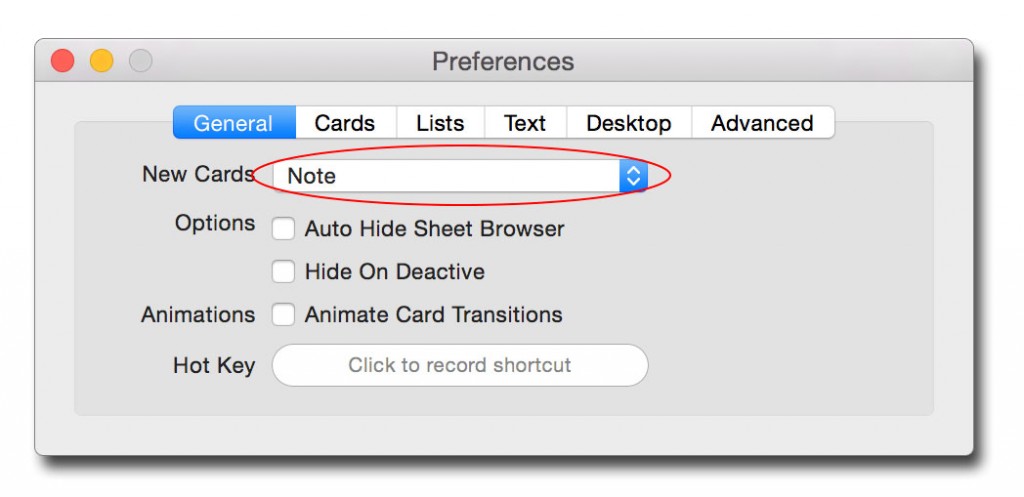
I hope TaskCard 2 will serve as worthy replacement for the well dated NoteCard but if it does not please let us know what you would like to see different.
Upgrading to TaskCard 2
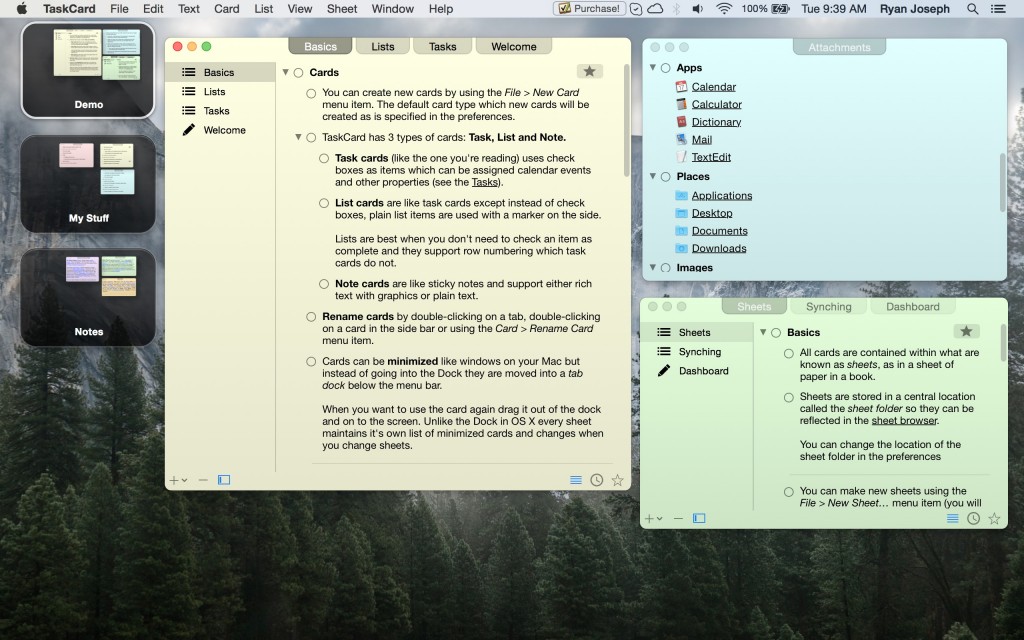
How To Upgrade
If you are a TaskCard or NoteCard user that has purchased after January 1st 2015 (but not after the release of TaskCard 2 on September 6th) the upgrade is free but you must contact [email protected] with a copy of the receipt either from PayPal or the Mac App Store. However, this offer does not apply to new purchases but you can request a discount code at any time (see below).
There will be a month delay or more before TaskCard 2 appears on the Mac App Store and if you purchased after the date stated above I can not upgrade you for free with Mac App Store version. I apologize but if you want the purchase to remain with the Mac App Store you’ll have to pay full price when it’s available.
If you are a TaskCard or NoteCard user that has purchased before January 1st 2015 the upgrade is not free and will cost $8 USD pending a discount code.
Users who purchased through PayPal or joined the mail list should have received an email containing the discount code but if you have not please contact us at [email protected] with a copy of the receipt either from PayPal or the Mac App Store.
Free Trial
You can try TaskCard 2 for free by downloading the demo here.
The demo is fully functional but will include a purchase button in the menu bar and splash screen upon startup and once per day if left open.
Legacy sheet files from TaskCard 1 or NoteCard are not compatible with TaskCard 2 but can be imported and converted into the new format. For this reason you should either move your old sheet files or choose a new location for TaskCard 2 sheets (which you will be prompted to do when the program first launches).
Purchasing
If you would like to purchase the upgrade please go to this page and enter the discount code you received.
The purchase page available from within the demo will not offer a discount so you must use this link.
NOTE: Before purchasing please consider that TaskCard 2 requires OS 10.9 Mavericks or above to run.
Suggestions, Questions, Concerns?
Because you’re already TaskCard users you’re the most familiar with it and your suggestions are very valuable to use and other users. Your feedback as users is crucial for the robustness, stability and long term success of the program.
Please feel free to contact [email protected] with your suggestions for features you would like to see in future versions, missing features from the original you would like to have reintroduced and most importantly bugs or faulty behavior.
Thank you all for your continued support of TaskCard!
– Ryan
French Review of DockShelf
French review of DockShelf which appeared in a magazine and archived here as a PDF.
Thanks Bernard!
iCloudStatus not tracking incoming downloads?
You may have noticed that iCloudStatus is not tracking changes that were made from another device while on your Mac and yes this is bug (or missing feature if you like).
This is because incoming downloads are in fact not being tracked as of 1.0, only uploads made locally on your Mac.
I’m busy with the release of another product right now but I’m going to rush a small update to fix this soon.
DockShelf 1.3 on AppStore but why you shouldn’t purchase it there.
Finally after over a month DockShelf 1.3 has been approved for the App Store. This version is different from the one being sold from PayPal because it’s sandboxed to comply with Apple regulations. This would be fine except in order to comply with Apple’s regulations and sandboxing some key features have been removed.
I appreciate the need for sandboxing but it’s simply not appropriate for certain applications like DockShelf and I hope my users aren’t afraid of this little utility introducing viruses or trojan horses into their systems so much so they need a sandboxed environment to feel safe.
Here are some reasons why you may consider purchasing from me directly using PayPal instead of the Mac App Store.
- User scripts have been removed except for a few built-in Apple apps that I had to request special access to. Sandboxing has broken AppleScript pretty badly so I’m not sure I’ll be able to find work arounds so for now at least the features are just removed and as I expand this feature set in the future it may not be included.
- Drag and dropping things like text, images, URL’s etc… over application items won’t attempt to open the contents in the app because this feature uses the “pbs” command line utility which I think was violating sandbox regulations and getting DockShelf rejected form the App Store. Apple doesn’t supply clear enough information as to why you’re getting rejected sometimes and to prevent more weeks of waiting I decided to remove this feature to be safe but it still remains in the PayPal version.
- Terminating applications from docks is not allowed in the sandbox so that is removed.
- Opening applications at login (by right-clicking on dock items) has been removed.
- Updates can literally take months depending on unknown factors so I always release on the non-AppStore version first then attempt to deal with Apple next.
- Finally, developers pay Apple 30% of the proceeds of but I pay less than 10% by hosting and selling myself which means more money for development.
iCloudStatus rejected from Mac App Store
After demanding the app remove the word “iCloud” from the title Apple has now said it’s violates another policy and this time no work around can be made.
2.29 – Apps that do not use the appropriate Mac OS X APIs for modifying user data stored by other apps (e.g bookmarks, Address Book or Calendar entries) will be rejected
I’ll attempt to appeal but I suspect Apple is not going to allow any apps in the store to monitor changes to the iCloud Drive directory.
Before starting the app I suspected this may be the case but there is no clear way to request this information before developing an entire app and wasting developers time.
This final rejection was after 1 month of resubmissions following minor problems they were harassing me on. DockShelf 1.3 has been delayed 1 month also due to the submission problems.
If any users were curious why I don’t update the App Store versions as often as on the web site and I suggest users buy direct from PayPal, this is it.
DockShelf 1.3 for Yosemite

Finally DockShelf 1.3 for Yosemite is released. This is a rather large update and features all new themes for Yosemite plus performance improvements.
The Mac App Store version will be submitted shortly and hopefully accepted in the next couple weeks.
Please visit the newly designed web page at thealchemistguild.com/dockshelf for information and an important notice for users upgrading from older versions.