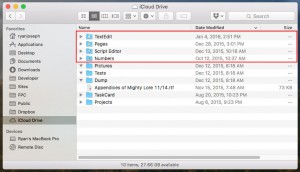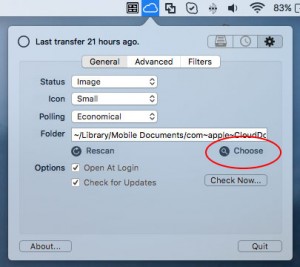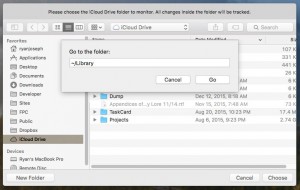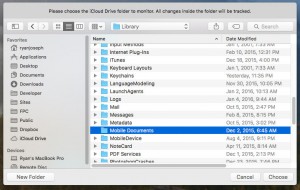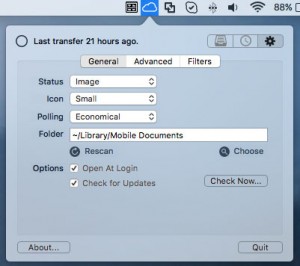If you’re using iCloudStatus 1.1 and experienced a transfer named metadata.store-shm getting stuck please know this is a bug in reporting and will be fixed.
The solution is to hover the mouse over the item in the list and press the X button which appears on the right. This will simply dismiss the item from the list but will not affect any files on your system.
This will be the first thing to fix when I can get iCloudStauts 1.2 released. Thanks for your patience and sorry for the inconvenience!