Minor bug update that draws dock titles of larger sizes properly when they are aligned on the bottom of the screen. Very annoying if you’re using larger font sizes on your docks and want them on the bottom edge of your screen.
Category: DockShelf
DockShelf 1.1 Released
The first noteworthy update of DockShelf, version 1.1 has been released today. This is usually much more than I typically add in a minor version update but I have been slow to release DockShelf updates since the release and there’s so much more I want to do with it!
The main focus of 1.1 is new browsing features including a popup window for browsing folders (like in the OS X Dock), Smart folders which use Spotlight and Stacks for creating custom groups of browsable files. Between Smart folders and Stacks I hope you can really expand the amount of files you can launch/navigate from DockShelf.
Some other new items have been added also including trash cans, separators and the Finder. Note that all the new items in 1.1 can be added from the new Items tab in the dock info window (right-click on the dock to open).
2 new “special” docks have been added also: process docks and device docks. These docks are static (can not be altered) and show all open applications and mounted devices, respectively. In a future version I would like to make item variants of these docks which can be added to any dock and show the processes/devices in a popup window (to save screen space).
Finally there is a small feature that allows you to add AppleScripts to applications which can be invoked from the contextual menu when you right-click on an application item (see the manual for instructions).
With that out of the way the next feature in 1.2 will be custom dock themes which I hope users will be able to help create and share. DockShelf is already built for custom themes but I didn’t perfect the system for the public yet.
NoteCard & DockShelf 1.0.1 minor updates.
Let me first start by saying I’m terribly sorry for this pitifully slow update that should have been out a week after I released both these apps. I must have got burned out and was eager to move on to other projects and “recreational” programming projects.
These 2 mintor updates address only a couple of issues but they are important.
In DockShelf docks now appear fixed when changing desktop spaces in Lion. I know this was driving people crazy and it wasn’t hard to fix at all. Actually I disabled this from the beginning because it was causing visual disturbances when changing spaces (still not resolved) but I didn’t realize what the down side of that would be.
The other issue wasn’t very wide spread however it was serious. A couple of users reporting that after shutting down their Mac DockShelf would reset their docks! I never did figure out how this could ever happen but I did find a fix that seems to have fixed the problem for those users. Fingers crossed…
For NoteCard the very annoying “stuck tabs” bug has been fixed allowing you to detach tabs from the screen edge finally.
As usual users who bought on the Mac App Store will have to wait 1-2 weeks for Apple to review the update (buy from us direct!).
Thanks guys!
DockShelf Released!
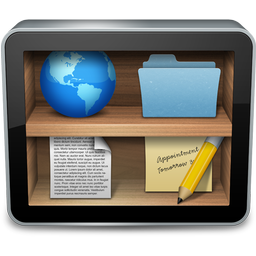 Today The Alchemist Guild is announcing the release of DockShelf, a file launching companion for your Mac which is for sale at www.dockshelf.com for the low price of $4.99.
Today The Alchemist Guild is announcing the release of DockShelf, a file launching companion for your Mac which is for sale at www.dockshelf.com for the low price of $4.99.
Please support version 1.0 and future development by purchasing today at www.dockshelf.com. I also invite you to glance at the official development log to see all the great features planned for DockShelf in future versions.
If you have any questions, problems or feature suggestions/ideas regarding DockShelf please contact us for a quick reply.
Thank you all!